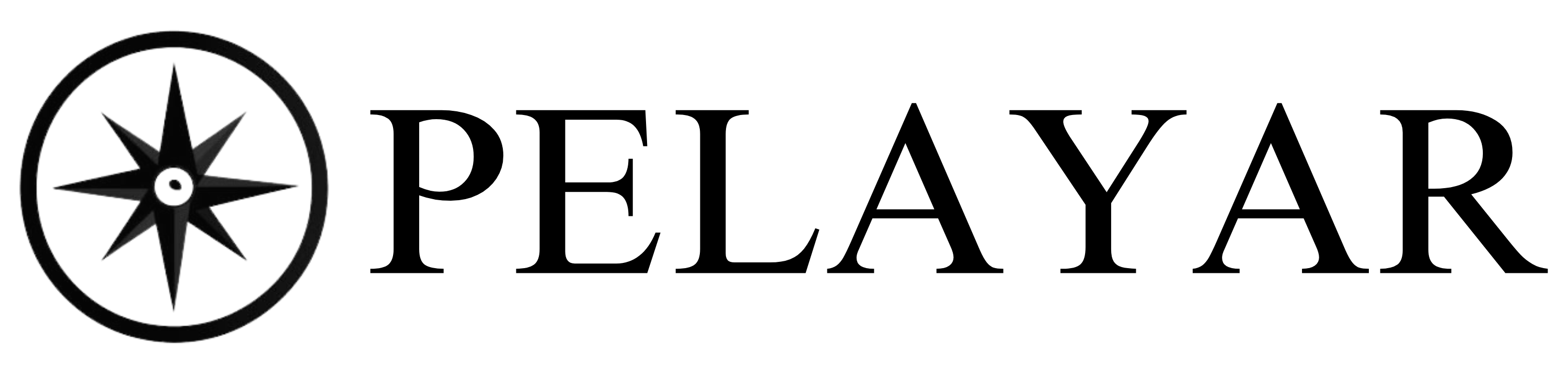
Automated Candidate Screening Against Complex Criteria
Files
Chat Attachments
Document
Loading document...
Presentation
AI Agent Guide
Personal Knowledge Base
Organize your personal research workspace. Upload PDFs, Word documents, and more to build your secure knowledge base:
PowerPoint Presentations
View and manage all your generated PowerPoint presentations. Access, download, and organize your created slides:
View All PresentationsPersonal Deep Research Agent
Your secure, intelligent research partner that deeply analyzes your personal files, maintains privacy, and delivers insights only you control. Upload your files, maintain complete privacy and control, then let AI conduct deep research across your personal data.
-
Document AnalysisThe agent searches through all your project files and provides comprehensive summaries.
-
Image & Visual AnalysisUpload images, charts, or screenshots for detailed visual content analysis.
-
Research & ComparisonCombines your file analysis with internet research for comprehensive insights.
Note: Analysis time depends on file size and quantity. Larger files or many documents may take longer to process thoroughly.
Research Presentations
Generate comprehensive research presentations from your personal knowledge base. Create detailed reports and insights from your uploaded documents with full editing and design control.
-
Research & GenerateThe agent researches your topic and generates a complete presentation with findings.
-
File-Based PresentationsAnalyzes your uploaded files and creates slides based on the content.
-
Edit & CustomizeFull editing control: delete slides, reorder, update content, or redesign.
-
Design CustomizationUpload reference PowerPoints or describe your preferred design style.
-
Data Visualization & ChartsGenerate charts, graphs, roadmaps, and data visualizations from gathered information and research findings.
Features: View slides, download PPTX, fullscreen mode, and comprehensive editing tools available.